2 Nov
E-Ducation Kidd: Project Overview
Course: Multimedia & Human Computer Interaction
Course Code: COMP6341
Lecturer: Raymond Bahana, S.T., M.Sc.
Project Name: E-Ducation Kidd
Team Members: Bill Clinton
Introduction
This project is aimed for the Final Project of Multimedia & Human Computer Interaction course. We were asked to create a game application and the main target user is for children who is under 3 years old.
Our mindset from the beginning is keeping the game simple, practical, and easy to understand for them yet enjoyable to play with. Moreover, they actually learn something while they are playing. We kept the idea “using the mouse only”, since our user is just toddlers and they are not understand enough to use another controls(keyboards, controllers, etc.) It is easy by just clicking with the mouse and keeping it fun for them.
As an additional points, we tried to make the design looks cute and funny by featuring famous cartoon characters(E.g: Disney characters). Usually, they will get interested and immersed in both playing and studying if they like the characters. Moreover, they also learn with fast pace.
Overview
We finally decided to create 4 categories, there are: Colors, Counting, English, and Basic Shape. We divide into 2 sections, studying session and game/playing session. We assume that children who is under 3 years old(which is still in kindergarten) has not studied about those 4 categories mentioned above, so that’s why we create a study session.
Study session menu consists of 4 sub-menus. They are study session for basic colors, counting, English, and basic shapes. For basic colors, we provided 8 basic colors(red, green, blue, yellow, brown, white, black, and purple) and the items which have those colors. Counting study session will help children to learn numbers from 1 to 10. Basic shapes will introduce them to 2 dimensional shapes(circle, oval, square, rectangle, triangle, heart, star, and rhombus) along with the example of items which we see often in daily life. While English study session will introduce them basic vocabulary in English and the order is based on alphabetical order.
While the game session consists of 3 sub-menus. They are “Feed Pluto”, “Decorating House”, and “Number Guessing” game. “Feed Pluto” and “Number Guessing” is a counting game. “Feed Pluto” requires the user to feed a dog(Pluto from Disney Mickey Mouse) bones according to the number appears on the screen. “Number Guessing” on the other hand, requires user to guess the correct number according to the number pronounced by a narrator. “Decorating House” is a drag and drop based game, which involves basic shapes. User has to drag the items to its corresponding basic shape, which is in black color. For example, a triangle ruler should be placed to the black triangle provided. In the end of the game, there will be a scoreboard for both the numbers of correct answers and wrong answers for “Number Guessing” and “Feed Pluto” game while “Decorating House” will show how fast the user is to complete the game.
Finally, there is a credit session is just basically introduce the people behind the production of the game. There are main programmers, voice actors, lecturers and teaching assistant, and also the source web of pictures that we used in this project.
Respond to this post